Easy Veeam agent logs collection
This handy powershell script will automatically collect Veeam agent logs, Windows VSS logs, and other helpful details so that a UBX Cloud engineer can get a comprehensive report on the health of your system and the Veeam software.Please follow these steps.
Steven Panovski
This handy powershell script will automatically collect Veeam agent logs, Windows VSS logs, and other helpful details so that a UBX Cloud engineer can get a comprehensive report on the health of your system and the Veeam software.Please follow these steps.1. Download the UBX powershell script. 2. Copy it to a location without any spaces. C:sourceubx-collect-logs.ps13. Run this in elevated cmd prompt.

PowerShell.exe -ExecutionPolicy ByPass -File C:sourceubx-collect-logs.ps14. Locate the ZIP file here. C:ProgramDataVeeamCase_Logs

5.Send that ZIP and a brief description of your problem to helpdesk@ubxcloud.com
Related Posts
All posts

Three Critical Issues in Cybersecurity for March 2026
This month we look at three issues: • Agentic AI and the problems it presents • Possible threats from online add-ons to familiar platforms • The skill gap in cybersecurity
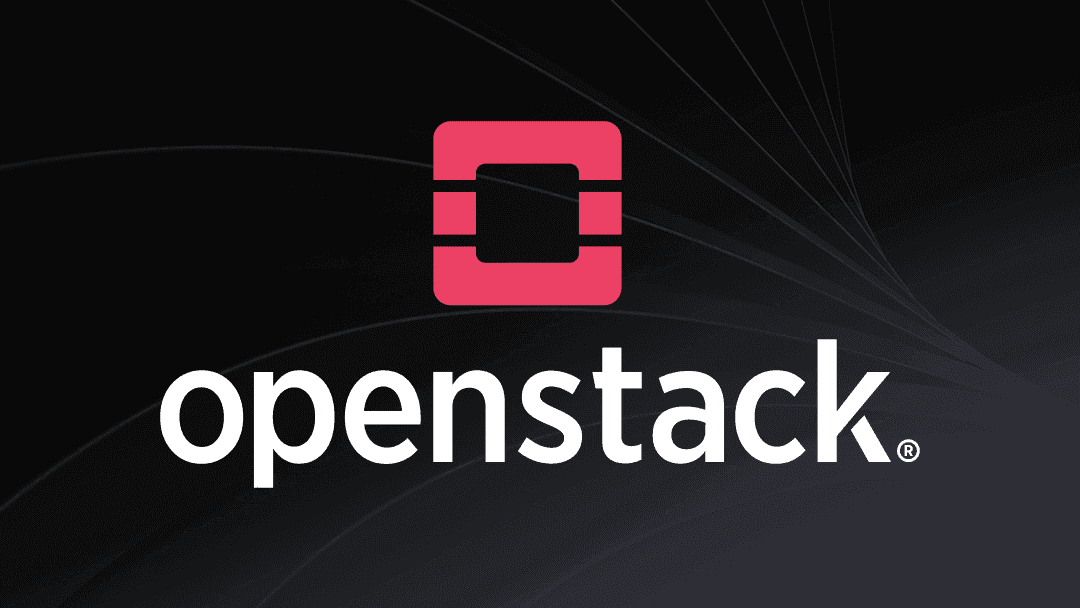
How Grandpa Internet’s OpenStack Migration Effort Proved a Win for UBX Clients
We needed a solution, and we sicced Grandpa Internet himself – our own Reynaldo Martinez – on the problem.

Team Member Profile: Richard Dulcey
Caracas, Venezuela native Richard Dulcey has been working in the IT field for the past 20 years – exclusively in South America. A specialist in Linux engineering, Richard was working and living in Argentina in 2024 when a longtime colleague and friend named Reynaldo Martinez shared the positive experience he was having working remotely for UBX Cloud.