
How to setup Microsoft 365 teams backup w/Veeam V12
This guide will help you setup Microsoft 365 teams backup with Veeam V12.
Steven Panovski
Prerequisites
Enable protected Microsoft APIs so that Veeam can access the encrypted data from Microsoft Teams.
- Open https://aka.ms/teamsgraph/requestaccess url using any Web browser.

-
Complete the required details requested by Microsoft. You will need to work with your M365 global administrator, IT service desk, or if you are a customer of UBX Cloud, we just do this all for you.
-
Once access confirmation is established by Microsoft you can start leveraging this new feature for included in version 12 release and ensure your backups are complete along with important message history.
Conclusion
The steps in this article helped you setup Microsoft 365 teams backup with Veeam V12.
If you need any further technical support, Please reach out to hello@ubxcloud.com
Related Posts
All posts

Three Critical Issues in Cybersecurity for March 2026
This month we look at three issues: • Agentic AI and the problems it presents • Possible threats from online add-ons to familiar platforms • The skill gap in cybersecurity
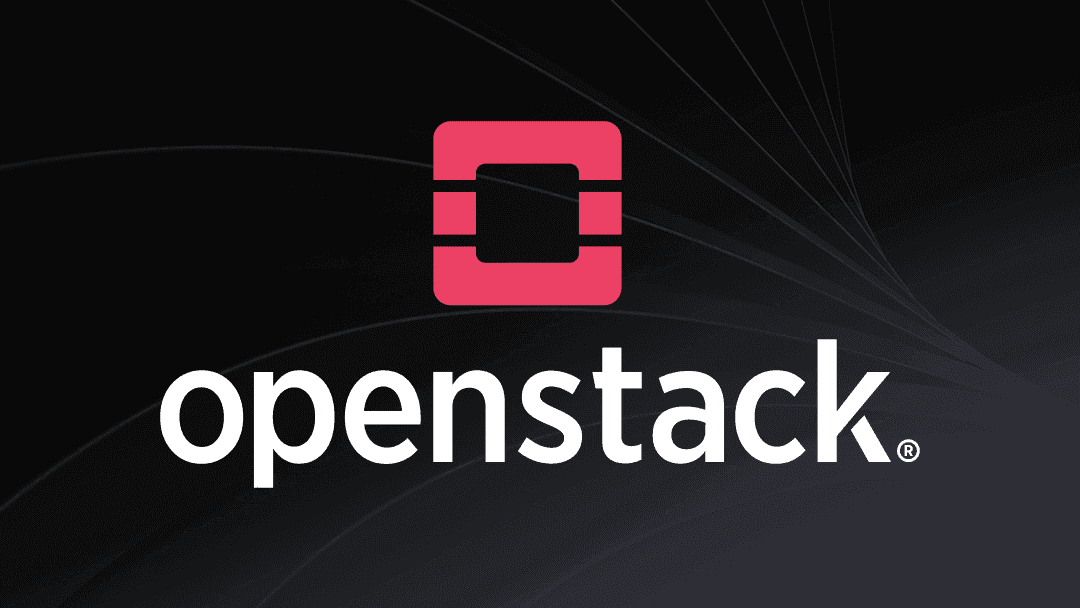
How Grandpa Internet’s OpenStack Migration Effort Proved a Win for UBX Clients
We needed a solution, and we sicced Grandpa Internet himself – our own Reynaldo Martinez – on the problem.

Team Member Profile: Richard Dulcey
Caracas, Venezuela native Richard Dulcey has been working in the IT field for the past 20 years – exclusively in South America. A specialist in Linux engineering, Richard was working and living in Argentina in 2024 when a longtime colleague and friend named Reynaldo Martinez shared the positive experience he was having working remotely for UBX Cloud.